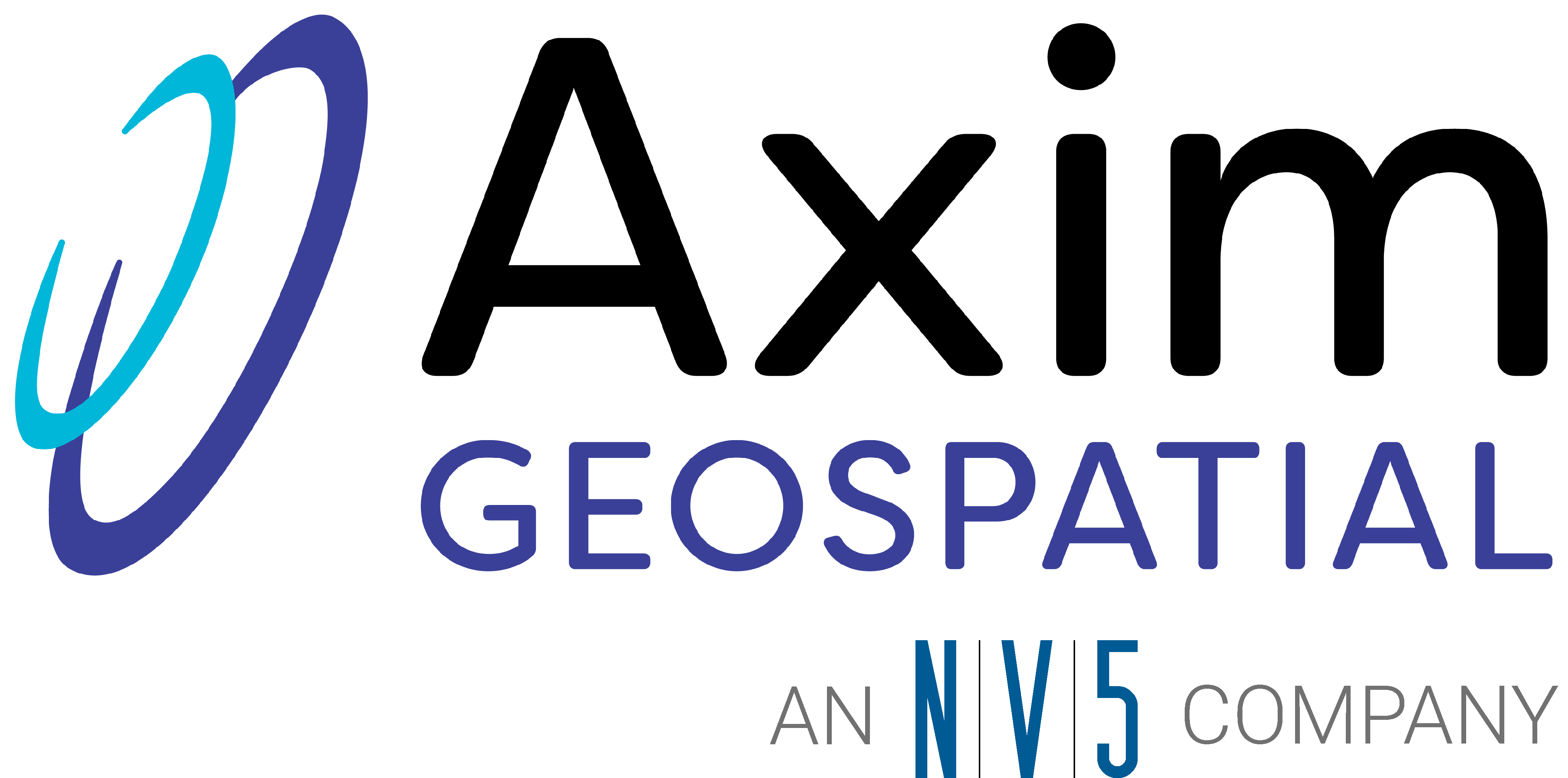Day 3 of the 2023 Esri DevSummit was packed with valuable insights, much like Day 1 and 2. Our team of skilled developers has compiled a day-by-day recap, highlighting the essential learnings and key takeaways. Keep reading to discover these insights, and be sure to check out our Day 2 recap here.
Thursday, March 9th Recaps

Steve Mulberry
Geospatial Innovation Strategist, Axim Geospatial
Unlike my colleagues in this post and the last 2-days of recaps, I am not a hard-core developer. Hey, that’s ok. The Esri Developer Summit is for me too.
Thursday was full of technical workshops that included future development efforts Esri is taking to enhance their already robust ArcGIS System & Platform. One important note I’d like to make is in all cases I’m hearing a good deal of talk and discussion around security and I’m glad to see Esri is taking this very seriously across their entire ArcGIS stack of software, products, solutions, and development SDKs & APIs.
Esri lays out nicely their approach on security, privacy, and compliance on the ArcGIS Trust Center. I want to point out the new ArcGIS Security and Privacy Advisor (STG) that provides tools to organizations and administrators that aid in security and privacy awareness for ArcGIS Online and ArcGIS Enterprise. Once you log in, you’ll immediately get critical advice on the state of security for your organization. Below are examples of feedback that you get with the ability to drill down deeper and understand the steps needed to correct any security vulnerabilities.
There are also options to look into Member Logs that identifies account activity by member, Organizations Logs that examines actions taken against the organizations such as inviting new members or removing members. Also views into publicly shared content, surveys, web maps, web applications, hosted feature services, etc.
Esri announced that ArcGIS Online will be moving to FedRAMP Moderate compliance initiative soon, it currently complies with FedRAMP Tailored Low.

Mat Dvorachek
Senior Geospatial Applications Developer, Axim Geospatial
It’s been a great day at the ESRI Dev Summit! This is my second DevSummit, and I can see a lot of progress has been made since I was here five years ago. The day started off with a special plenary session where we heard from three different ESRI customers (Oregon Metro, Pollen Systems, and IBM) talk about how ESRI software has helped them to achieve some impressive goals.
Because I am on a project that expects to move from Web AppBuilder (WAB) to Experience Builder (ExB) and from ArcGIS API for JS 3x to ArcGIS Maps SDK for JS (SDK), I took great interest in the sessions pertaining to these products. My first session was an interesting presentation of how to work with various kinds of external data using the SDK. This included a new “Media” data type which looked pretty neat!
Next, I attended a session that gave some helpful tips and tricks for developing with the SDK. We learned how to use “live expressions” (performing actions at runtime by typing expressions!). We also learned how to use the Expand widget to make your applications more responsive. But most helpful to me was simply finding out about the “hitTest” function, which replaces (and greatly improves upon!) the Identify Task from JS 3x.
My favorite session of the day was an excellent and entertaining presentation by Michael Gaigg about managing layout and style with Experience Builder. But most useful to me was a session on building custom widgets in ExB. I realize that things always look easier in demos, but I was blown away by how much easier it is to build and deploy custom widgets in ExB vs WAB!
My last session of the day was Building Apps with Calcite Components. By this point in the day, my ability to focus and retain was diminished, but I did get some things out of this session as well including following:
- The concept of “slotting”
- Using Calcite for Widget UI
- Using custom content in a popup (You can now, apparently, put anything in a popup!)
And the day ended, of course, with the DevSummit party where the Axim dodgeball team (Gone in 60 seconds) made a good showing!
Lastly, a highlight for me today was being able to talk to an ESRI developer about a question our team has concerning data migration to Postgres. In the process, I made a good contact that will hopefully be of help to our team in the future.

Kent Williams
Solutions Architect, Axim Geospatial
At the Dev Summit today, one topic that was of interest was Upgrading ArcGIS Enterprise. Specifically, why and how. As for the whys, Esri gave these reasons:
- You receive the latest security updates and bug fixes
- You get access to new features, functionality, apps, and products
- You stay within the supported product lifecycle (which is quite important)
- You get to take advantage of enhancements made to installers and patching
It's difficult to overstress how important it is to keep up to date on security and stay within product lifecycles. Postponing an upgrade for too long can turn into a big problem fast, requiring multiple upgrade procedures through sometimes difficult-to-find previous versions, which introduces opportunities for things to go wrong.
The upgrade process is documented by Esri quite well, including an order of operations. This process has not changed much over the past few years, but Esri did emphasize repeatedly that they have a very specific recommendation for those wishing to upgrade an older version of Enterprise to version 11.0. Due to the removal of Python 2 and the ArcMap runtime from Server at 11.0, Esri recommends upgrading older versions of Server prior to 10.9.1 to version 10.9.1 first, and then upgrading to version 11.0. This again highlights the importance of keeping up-to-date on your Enterprise software upgrades when possible. If you're already at 10.9.1, your upgrade process will be much simpler!
For those wondering "Should I upgrade to 10.9.1 or 11.0?", Esri offered the following reasons for going all the way up to version 11.0:
- Removal of ArcMap based runtime
- Move of Enterprise SDK to .NET 6
- Removal of classic Esri Story Map templates
- Removal of Dashboards Classic
- Removal of Presentation for Map Viewer Classic
- Removal of many configurable app templates
While this list may seem a little daunting because users may be uncomfortable with the classic templates, app templates, and dashboards, Esri has been making very important improvements to the new versions of these items over recent years, and users will benefit from switching over now. Additionally, the removal of the ArcMap based runtime will make future upgrades a much faster process.

On the social side of things at the DevSummit, the annual Dodgeball tournament was held on Day 3. The Axim team, "Gone in 60 Seconds" managed to outdo their team name and held their own through several rounds until being eliminated. Jeremy Kolassa especially gave it his all. They represented Axim well!
Additional Guidance
We hope this DevSummit recap has provided some value to you! If you ever need development help, don't hesitate to reach out to the Axim team.