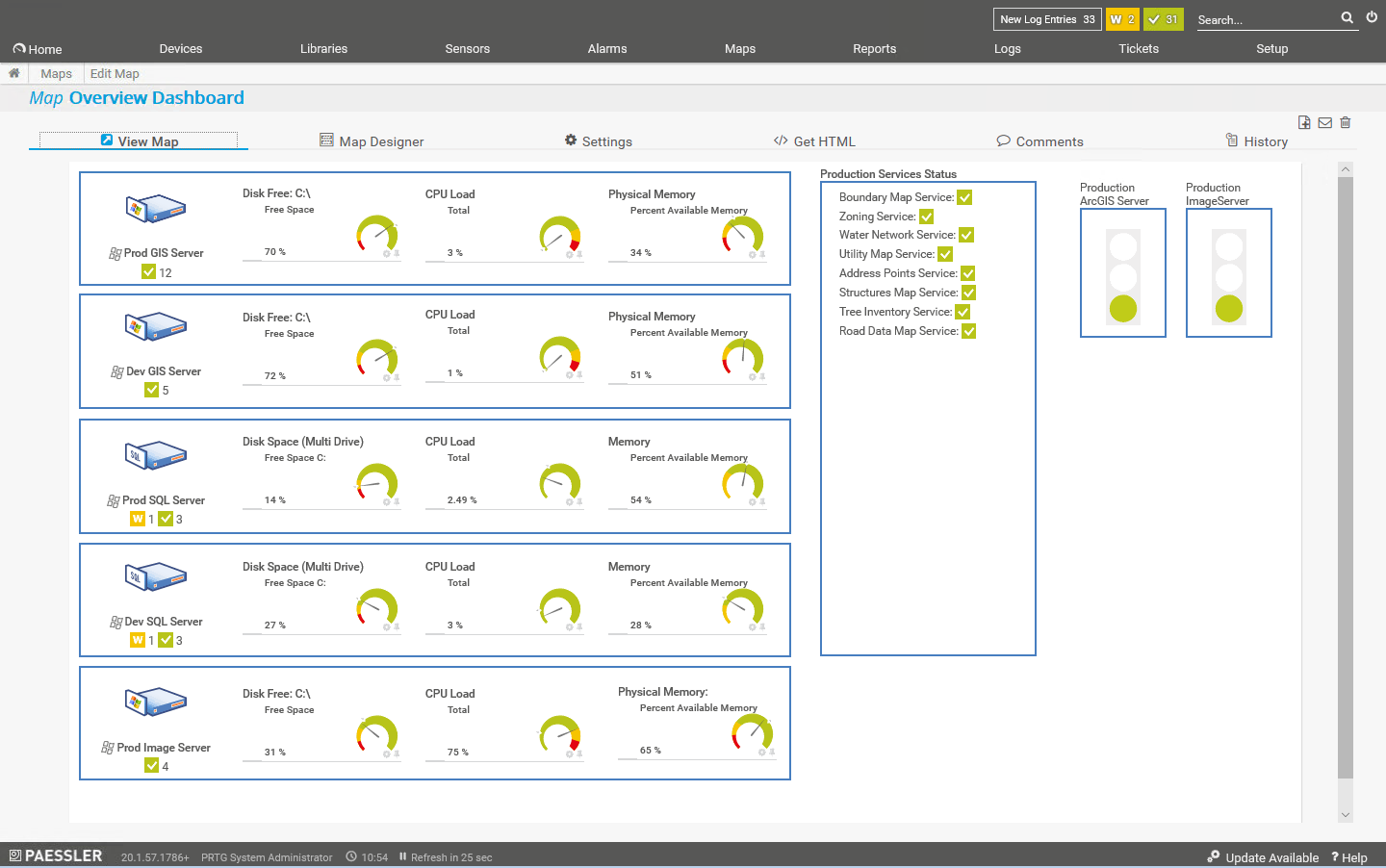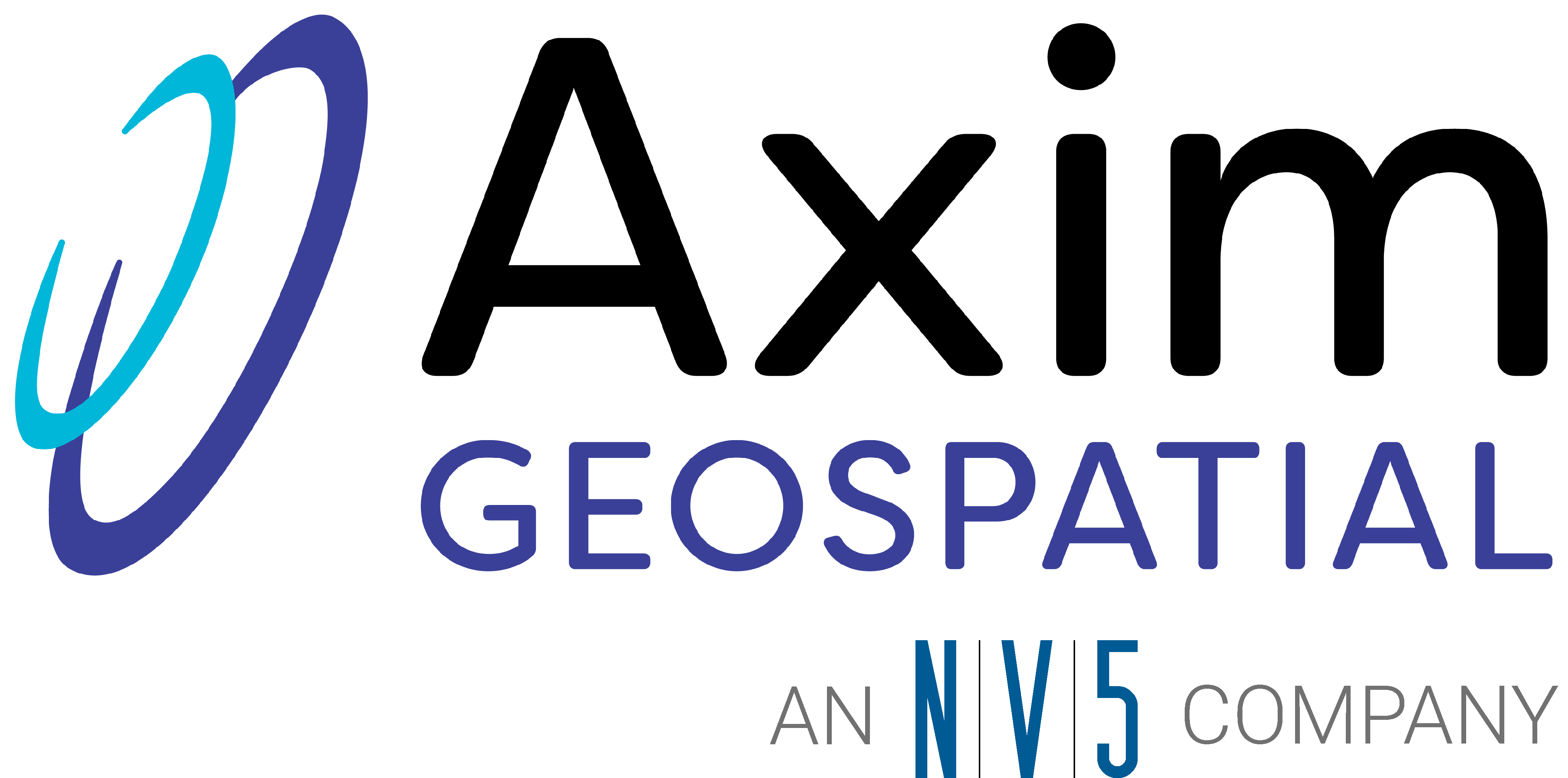This article may reference legacy company names: Continental Mapping, GISinc, or TSG Solutions. These three companies merged in January 2021 to form a new geospatial leader [Axim Geospatial].
You’ve just finished installing and configuring your ArcGIS Enterprise site. You’ve got services, maps, and apps published and your organization is making use of them. Perhaps some of these apps or services are mission critical to your organization and you want to make sure they’re working great. What now? How do you make sure you’ve got enough resources dedicated to your site? How do you ensure that these important services and apps are available when they are needed? How do you find out if something goes wrong? These are important questions and with a default ArcGIS Enterprise installation, it can be difficult to obtain the information you seek. What you need is some way of proactively checking up on your site, preferably with some mechanism that notifies you if something is wrong. This is where server monitoring comes in.
Server monitoring can take the form of a set of simple utilities that tell you the basic health of your system, it can be a comprehensive GIS-server-specific suite of tools with reporting and advanced notification, or somewhere in between. This post will briefly discuss a few options that we at Axim has had experience with.