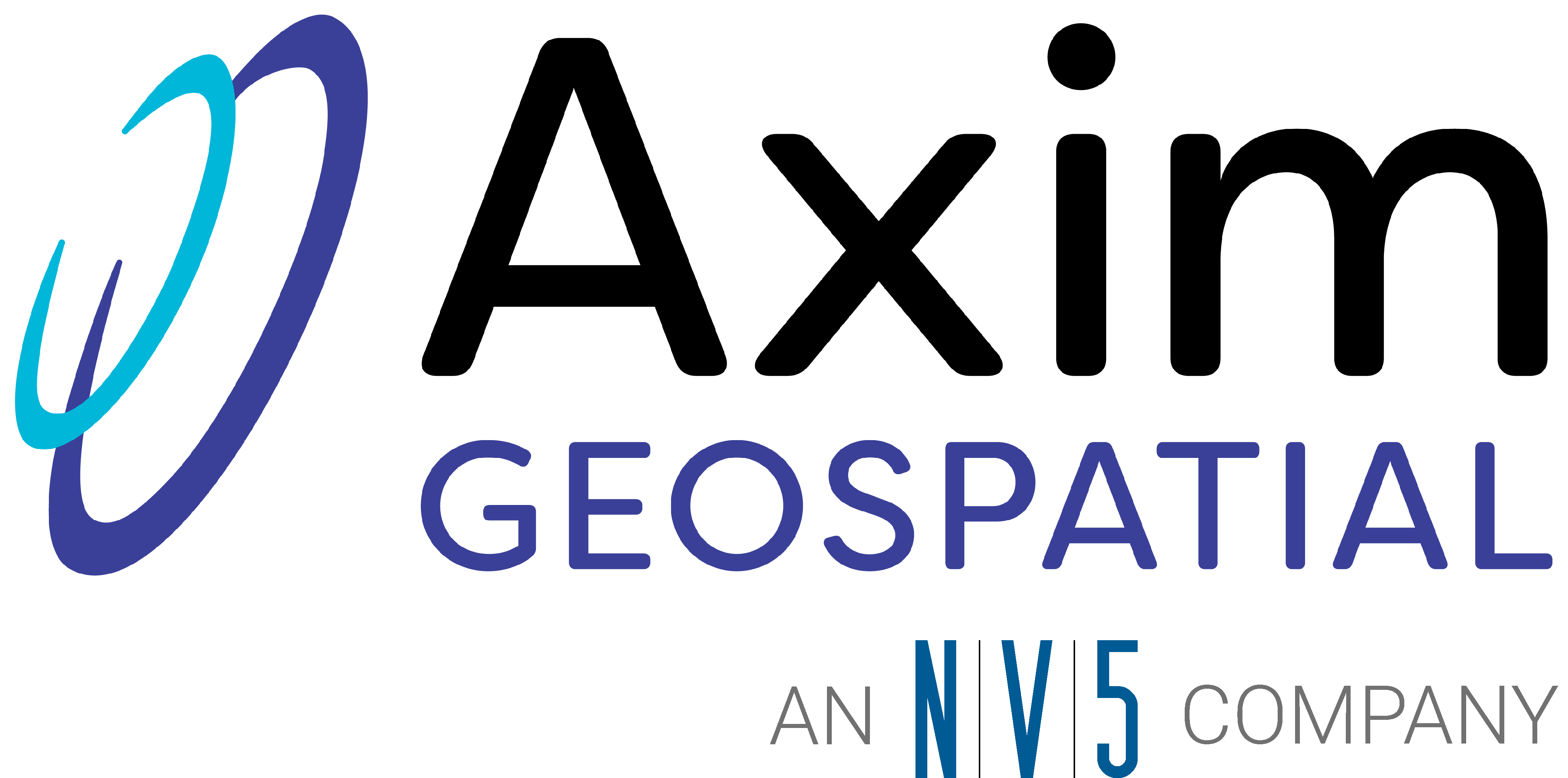This article may reference legacy company names: Continental Mapping, GISinc, or TSG Solutions. These three companies merged in January 2021 to form a new geospatial leader [Axim Geospatial].
As a new web developer, utilizing tutorials is a great way to get some code up and running. But how do you progress your tutorial code into an application that implements a modern web application architecture?
As a geospatial professional utilizing spatial technology in a custom web application, the developer documentation will only get you so far. Developers must connect the dots between various sets of documentation. This video is a quick dive into connecting the dots between a basic map tutorial and a basic modern web application tutorial.
Custom Spatial Javascript Application
Our custom spatial Javascript application and demonstration will utilize the following:
- Spatial Library – ESRI’s ArcGIS API for Javascript
- Javascript Framework – Google’s Angular Framework
- Methodology – Angular’s Modules, Components, & Services approach
- Integrated Development Environment (IDE) – Microsoft’s Visual Studio Code
Developer References
Below are general developer web sites referenced in the video
- ESRI Developer Portal - https://developers.arcgis.com/
- Angular Developer Portal - https://angular.io/
- Visual Studio Code - https://code.visualstudio.com/
Tutorial References
- ESRI "Display a Map" - https://developers.arcgis.com/javascript/latest/display-a-map/
- Angular Setup - https://angular.io/guide/setup-local
Additional Guidance
We hope this tutorial has provided some value to you! If you ever need additional help, don't hesitate to reach out to the Axim team.